The holidays are coming and very soon, those who can, will go on a trip to distant places or to the family town. And if you like photography, surely you will take hundreds of photographs that you will later want to show to see the progress of the children in the pool, the dishes that you eat or the fantastic places that you are going to see. And how to teach everything without boring family and friends? Here we are going to propose a perfect plan to tell your summer with photographs.
There are many ways to display vacation photos. And with today’s technology they have multiplied. As always, it depends on its quality and its volume. It is not the same to see 20 than 200. In the first case, you can leave a good taste in the mouth and in the second, it can be a nightmare for those who have to see them.

Nowadays, the most frequent is to teach the trip on social networks, from Facebook to Instagram. But there are also other more traditional ways, but sometimes more effective, to entertain our guests with our photographic shots: the book. Next, we are going to see the options to make it a success.
How to show the photographs of our vacations?
The volume of photographs we take today is very high. Before, we used to take 36 photographs on a reel in several months. Today we have already done 50 before breakfast on the first day. So it’s easy for us to get together with several hundred at the end of the holidays.
Today there are many ways to view photographs. From the mobile, computer or television screens to the traditional book, which personally is the one I like the most for various reasons. Whoever wants to see them carefully, and the others will turn the pages or screens with more or less dissimulation to waste as little time as possible.
In addition, when showing the photos, you will be forced to make a selection, and, therefore, you will remove a lot of trash. The final result will be better, less loaded. Unless you have the photographic Diogenes syndrome, in which you fear empty space, and you have to fill everything with thousands of small photographs that are not seen in the end.
So we are going to point out all the steps we can take to achieve the best possible result and that the day you are going to show the photos people mark it with a circle and not with a cross.
take the pictures
This is obvious. Without photos there is no presentation. You have to try to take the best pictures possible.. We have no choice but to take advantage of the sensor of our camera or mobile: the largest size and the least possible compression.
You have to expose correctly, compose correctly and avoid taking the photographs from the same point of view. This is not the time to explain how to do it (besides, it cannot be learned in a moment) but we can follow these tips:

- We can entrust the exposure to the automatisms of the camera. You just have to make sure that the histogram is more or less centered.
- Avoid shooting in the central hours of summer days. Of course we can do it, but such intense light is difficult to control.
- To achieve a good composition, we choose the main object and everything that surrounds it helps to look at it.
- The main object will stand out due to its size, lighting or position. For example, it has to be more illuminated than everything around it.
- Less is more.
Select the photos
It makes no sense to show all the photographs, only the best ones. And how we do it? Many exclusively work with the mobile phone, but it’s hard to choose well with such a small screen. It is not seen clearly.
We have two options to make a good selection. Both are perfect and I personally work with both:
- Download the photos in Adobe Lightroom or any program that allows you to work with stars. It is the best way to make a sieve. To stay with the best we mark first with a star. We select these and go on to put two stars to those that stand out. So until you reach those selected with five stars.
- Print all the photographs that we have taken in 10×15 format, place them on a large table and choose the best ones.
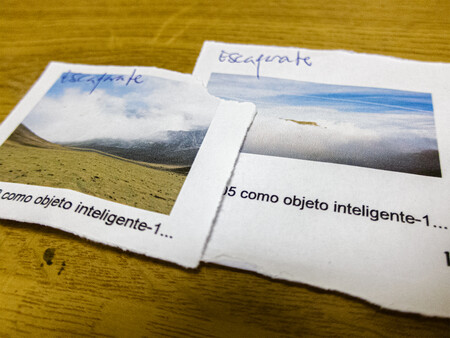
It is perhaps the most difficult part of the entire process, where the success or failure of our presentation is hidden. Which are good and which are bad? Those that are technically perfect and those that count for something without being redundant.
Because you have to be clear about one thing… Showing more than 100 photographs should be prohibited. For a weekend trip, 15 photographs are enough; and for one of a month with 50 you have counted the whole trip perfectly.
Prepare the presentation
Blurb is the page that I always recommend to make a book. It is true that there are many more on the market, but this one has been on the market for a long time and offers a very high quality. It also has an app if you don’t want to leave the mobile environment, but it’s only available for iPhones.
Blurb
- Price: Free
- Discharge: iOS
Plus, it’s seamlessly integrated into Adobe Lightroom, in the Book module. And it has its own program, very easy to use. There are other options, but I have a hard time recommending things I haven’t tried before.
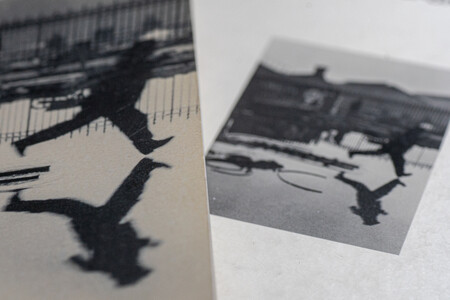
When assembling the book, I always recommend the same. You have to be simple, pulling minimalism, especially if it is the first time you do it. Putting more than two photos on a page is a headache for the viewer.
The best is one photo per page, especially if we do not have designer skills. We can order the photographs chronologically, but I assure you that it is not necessary. And please, the background of the page is blank, without abusing the colors or other effects with which they tempt us.
Make a video
Another option, highly recommended, is to make a video with our photographs to put them on television or better yet, on a projector during a summer night outdoors. If we don’t want any complications, in the Projection module from Adobe Lightroom.
The steps to follow are simple:
- Save all selected photos in a folder and import it into the program.
- Open the Projection module.
- In the left column, choose the one that best suits our needs in the Template Browser. Widescreen is a good option.

- In the right column of the interface, scroll through the palettes until you get the desired look.
- Once each and every one of the palettes has been reviewed, we click the Preview button to check that everything is fine.
- Finally, we find on the left the button export video where we only have to choose the name and size of the video. Here I would not hesitate to put 1080p.
Make a carousel on Instagram
If we don’t want to depend on the computer and we want to do everything with the mobile, I think the best thing is to bet on Instagram, who is very involved now with the videos. And the carousel presentation is an excellent option. Of course, you have to do several because they only admit 10 photographs:
- We open Instagram.
- Click on the + icon to see our photos.
- We click on the carousel icon, the two overlapping squares.
- This way we can mark a maximum of ten photographs and even a video, all with the same orientation.

- It’s time to hit Next to be able to reveal each photo or change its position just by dragging.
- We click Next to label, locate and that’s it.
- We only have to give Share.
The last step: show the photographs
Here I tell a piece of advice outside of photography, and closer to how to organize a social gathering. Staying to see the photos of the trip can be a torture or a pleasure. I tell you something that always works well.

Invite people to your house to see the work you’ve done, to see each other after the holidays. Organize a lunch or dinner where you will prepare the dishes of the area in which you have been. And in the background play the music of that place. Y leave the book on the table or projection on the screen.
Whoever wants to see it will open the book or look at the screen as soon as you open the door. And surely he will ask more and more things. Anyone who doesn’t want to can take a quick look, but I’m sure he’ll enjoy the food. This way you will make the photo meeting a success and people will want to repeat it the next time you return from a trip.
George is Digismak’s reported cum editor with 13 years of experience in Journalism

