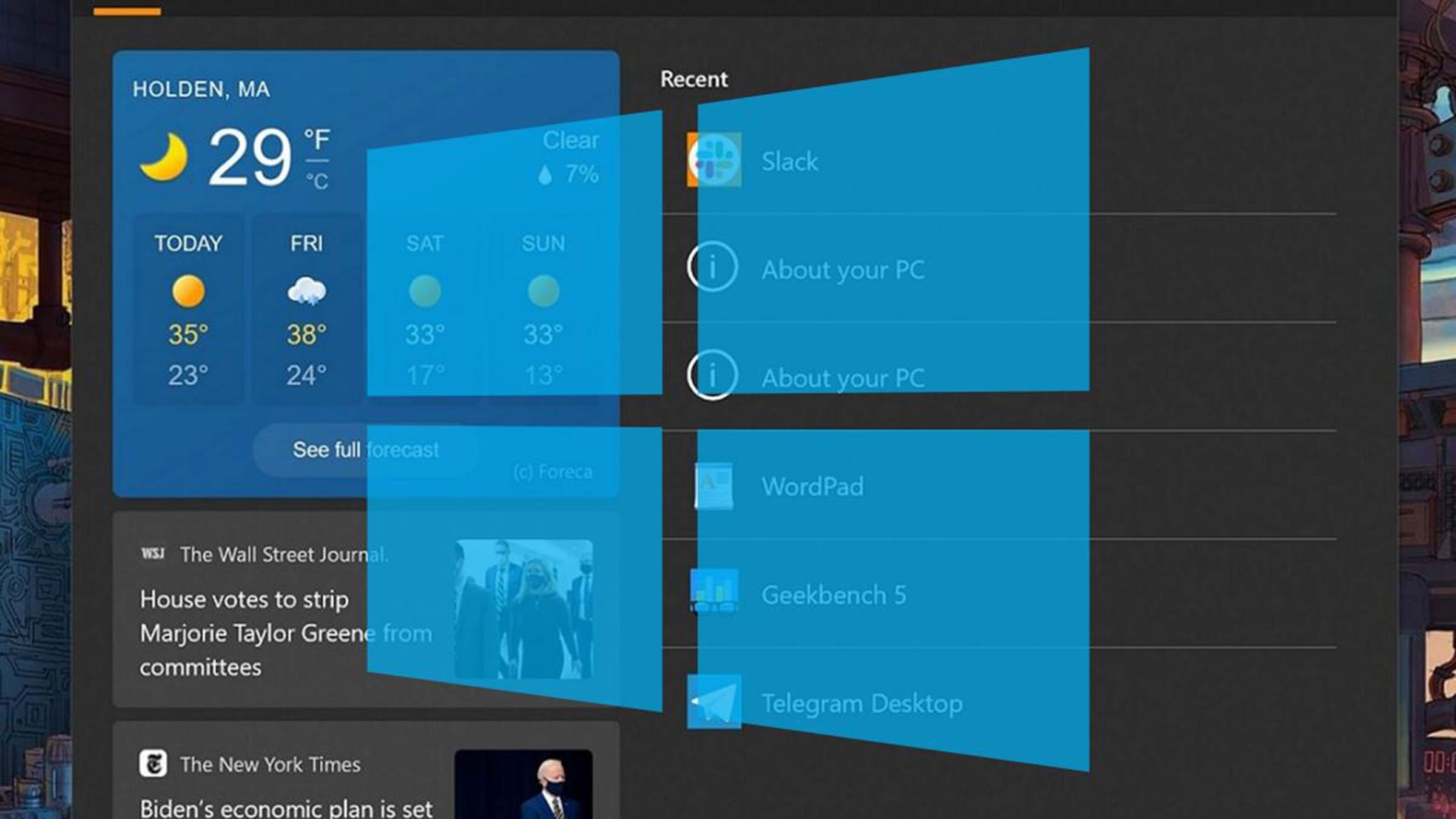Widgets are a very visual part, which Windows usually likes a lot, but with which it can happen that too many CPU resources are consumed, which will mean a loss of performance. Let’s see how we can avoid it.
The truth is that we all like Windows widgets, because they are really eye-catching, in addition to showing us information that may seem quite interesting at any given time.
The problem is that when this type of tool causes the CPU to be constantly used at high levels, which affects the rest of the computer’s operation, it is clear that it cannot continue like this.
Yes, knowing the weather, the news or sports results, is going to mean that the computer, in the rest of the tasks, is clumsy and that the times to carry out what we ask of it are multiplied, then it is clearly seen that this does not compensate in absolute.
When this situation arrives, we must take solutions.
High consumption of widgets
Today’s computers are prepared to be able to run Windows more or less quickly, all of them capable of running multiple applications simultaneously to a greater or lesser extent.
The problem comes when one of those applications far exceeds normal consumption that it should have, at which point the computer becomes slow and unstable, mainly because a good part of its memory is occupied by something that shouldn’t be there.
In the case at hand, the cause may be multiple applications running in the background or a corrupted Windows widget support file.
Although it may not seem like it to you, solving the problem of high CPU consumption by widgets can be solved quite easily.
Update or go back
It may be that the high consumption by the widgets can be solved with some kind of update that Microsoft sends to our operating system.
These updates are highly desirable, not only because of the widgets, but also because of what it can mean for the overall performance of the operating system.
To get these updates you just have to do a few steps:
- We open the Setting pressing win + i
- Click on Windows Update on the display panel.
- We click on Search for updates.
If there is any, we only have to install it for it to become effective and the system will tell us what we have to do next.
But, on the other hand, it may be that an update that we have received was not installed correctly or that there was an error within it, which would be the cause of everything that is happening to us with the excessive consumption of a part of the system.
If we think this may be the root of our issue, we will need to roll back the update. These are the steps we must follow to achieve it:
- On the Start bar, click on the magnifying glass and type Control Panelthen click on Get in.
- When it appears on the screen, press to enter that panel.
- Now we must go to Programs and characteristics.
- We click on View installed updates in the left pane of the screen.
- In the section of Microsoft Windowswe look for the recently installed update by checking the date.
- Next, we click with the right mouse button on the update and choose uninstall in the context menu.
- It only remains to restart the computer and see if the problem has been solved or not.
disable widgets
It may be that the best solution is to disable the Widgets and in this way the problem that we are carrying will surely be solved.
To do this we must do the following:
- We open the Setting with Win + I.
- now we go to Personalizationoption that is in the left panel of the screen.
- We click on the option Taskbar.
- At that moment there is only disable widgets by clicking on the lever on the right side of the screen.
SFC scan
System File Checker (SFC), is a Windows built-in utility which helps scan and restore damaged system files. It is a tool that protects essential system files, folders and registry keys.
We must do the following to use it to our benefit:
- We open the magnifying glass of the start bar and write Symbol of the systemselecting Execute as an administrator.
- Next, what we need to do is type the following command: sfc /scannow
- As soon as we have put it, we have to press Enter.
- The tool will run for a while, replacing any damaged files, and then restart your computer.
- Then we must check what the effect has been, to know if everything works as it should.
Reinstall the widgets
When none of what we have told you before works, there is no choice but to reinstall the Widgets.
To achieve this, we only have to carry out a few simple steps, much easier than it may seem at first:
- We open the Command Prompt window by clicking on the Start bar magnifier and typing Command Prompt.
- When it comes out in the next window, click on it and we are going to execute it that way.
- Now we write the command: winget uninstall “Windows web experience Pack”
- After that we press Enter.
- Now we write Y and then we press again on the Enter.
- Once the uninstall process is complete, we will need to reinstall widgets (if we want)
- To do so, we open the Microsoft Store, type Windows Web Experience Pack, and press Enter.
- At the moment in which it is downloaded, all that remains is to press to install this package, which will reinstall the widgets with the hope that this is the definitive one and there is no type of problem between consumption and this part of the system. Microsoft.
As you have been able to read, there are several options when the Widgets consume too much, surely one of them works for you and, if not the most radical is to uninstall and re-save them in the operating system.
You can tell us which of all is the one that has served you best and with which you solved the problem on our social networks, we want to know your experience and your opinions.
George is Digismak’s reported cum editor with 13 years of experience in Journalism